如何获取 Google 安全码?

有些时候在一些新设备或者存在安全隐患的场景下登录 Google 账号,会让你确认您的身份。有时候就需要使用安全码来验证,那么如何获取安全码呢 ?
有些时候在一些新设备或者存在安全隐患的场景下登录 Google 账号,会让你确认您的身份。有时候就需要使用安全码来验证,那么如何获取安全码呢 ?
官方给出的方法是这样的,但是可能对我们国内的手机有些差异。

我的手机是 小米 的,使用如下方法 获取 Google 安全码。
- 在 Google Pay 中下载名为 Google 的应用

2.进入应用后,点击更多。
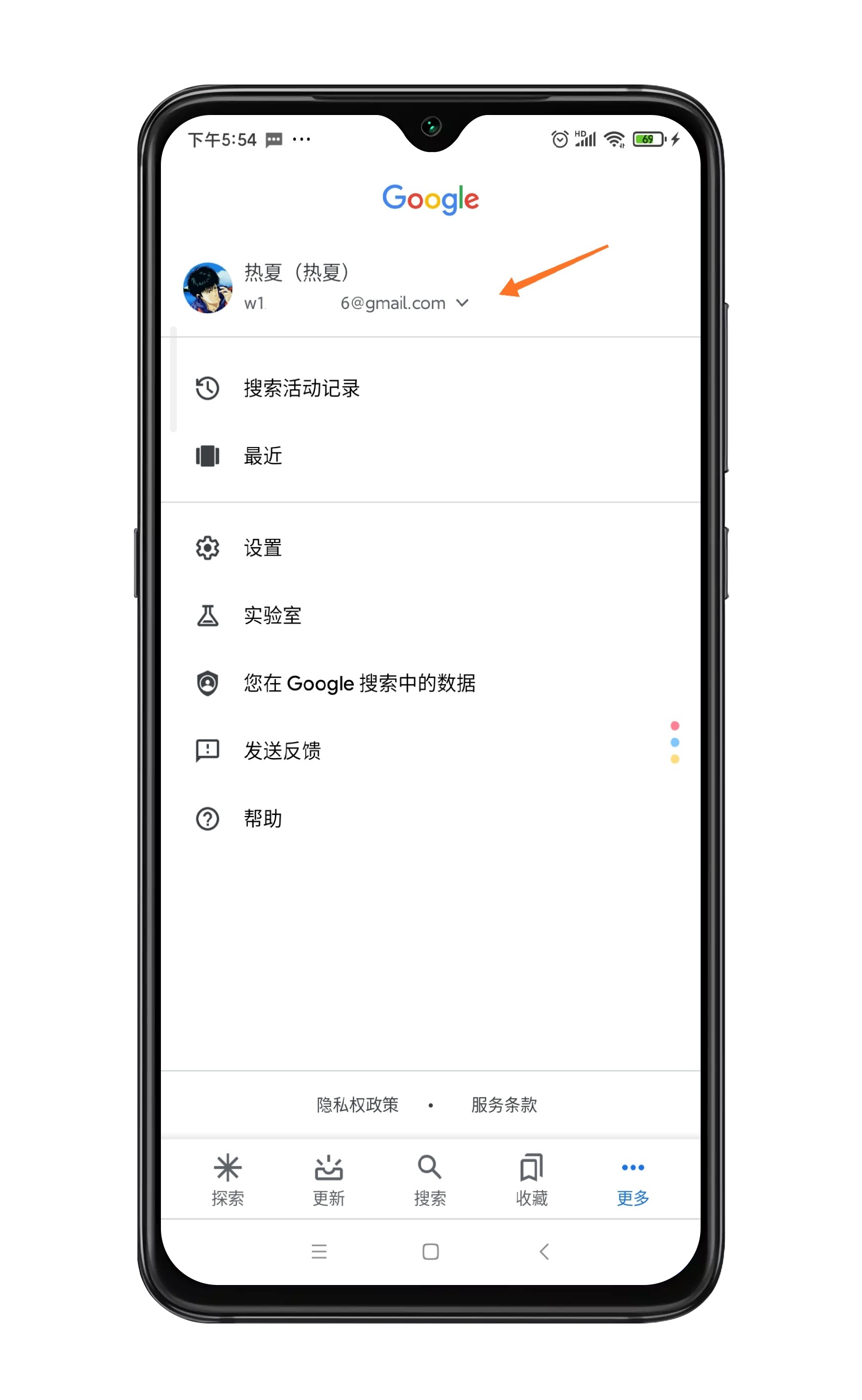
3.点击邮箱旁边的下三角 🔻,会出现账号管理,然后再点击账号管理。
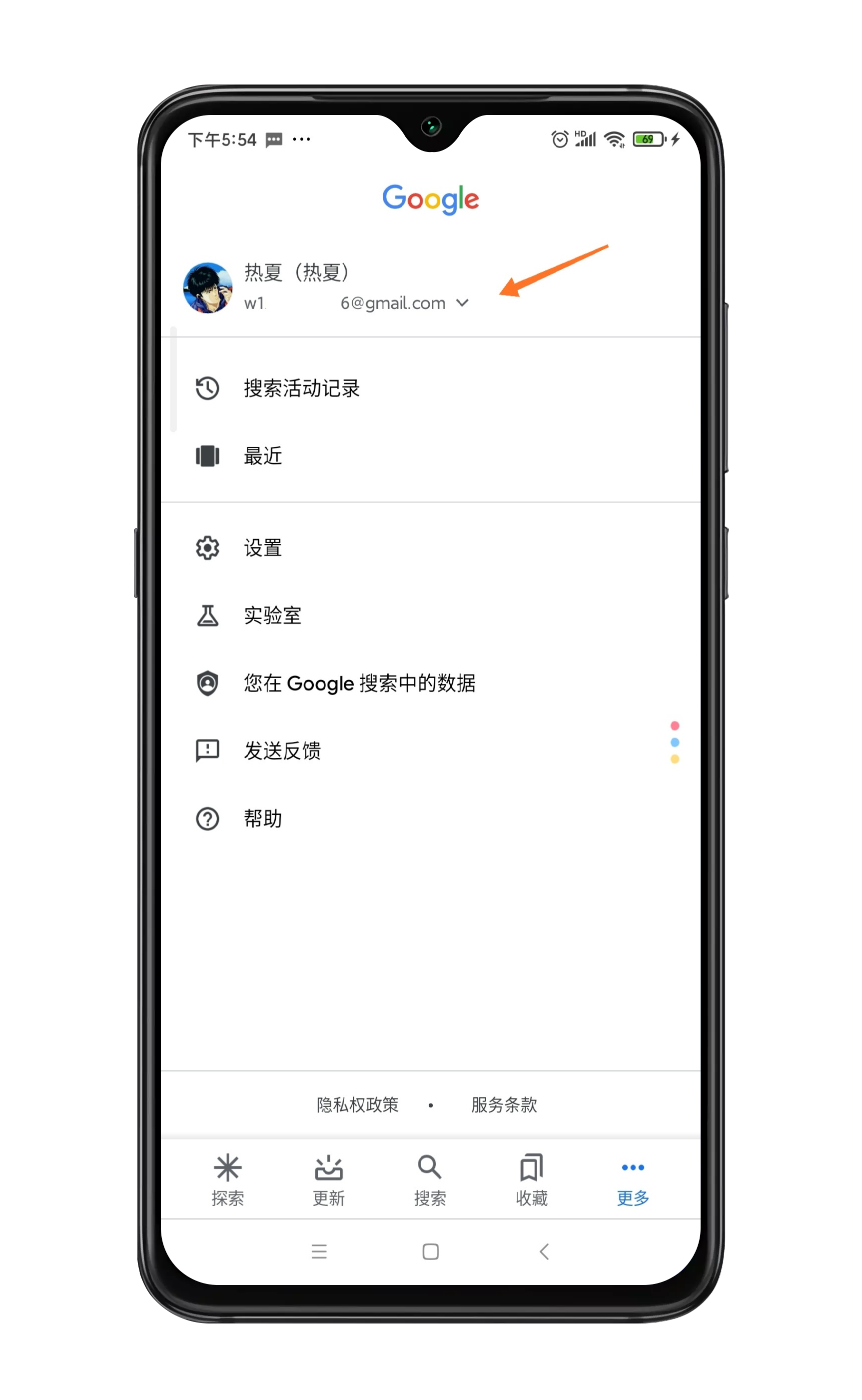
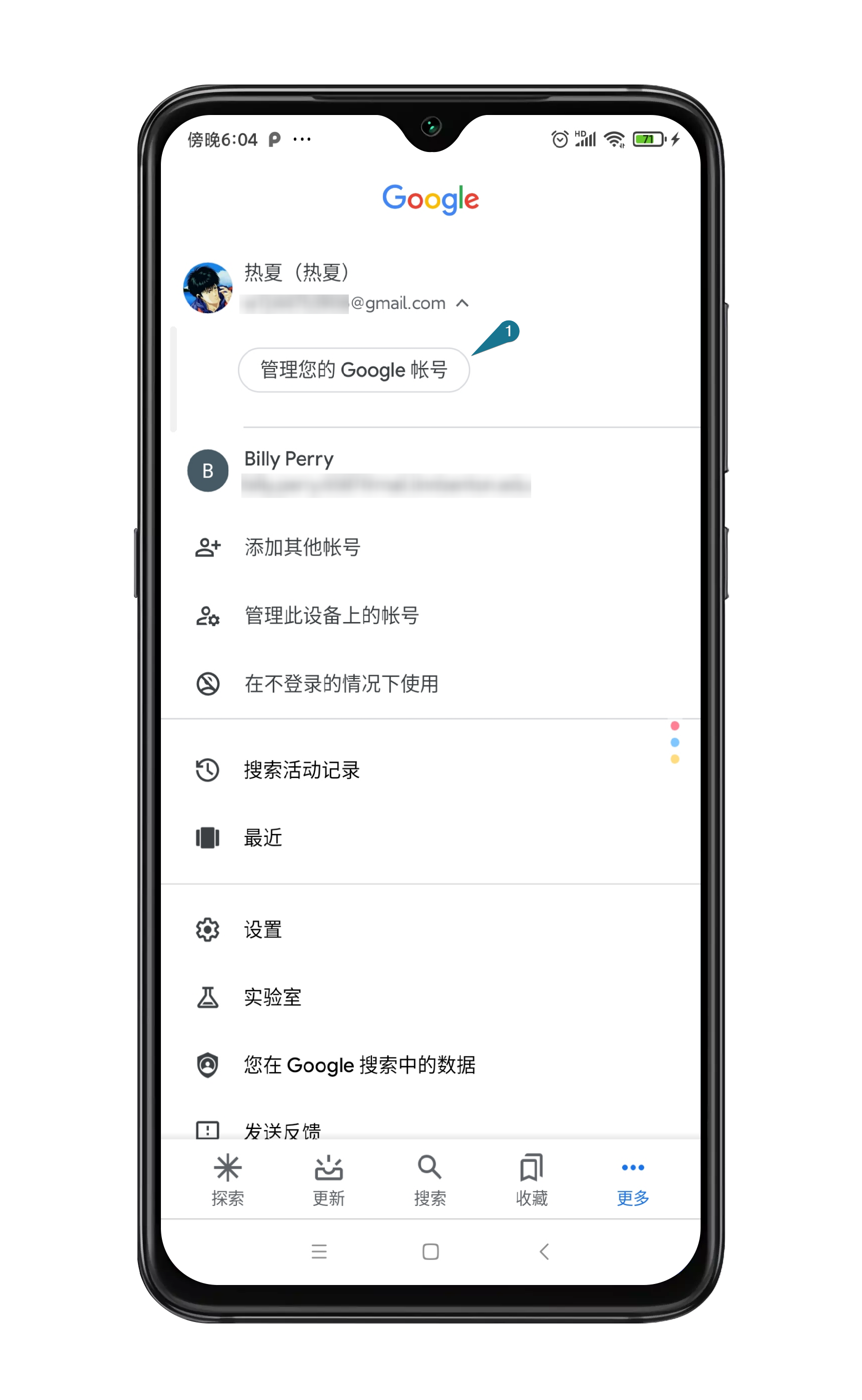
4.点击安全性,再点击下方的安全码,然后安全码就会出现。出现的安全码十五分钟更新一次。若有多个账号根据自己登录的账号切换即可。


5.将安全码填写到需要登录的应用中。

题外话 现在 Android 端的邮箱应用 网易的邮箱大师比 QQ 邮箱好用
世界微尘里,吾宁爱与憎。
——李商隐《北青萝》