Filename too long in Git for Windows

解决 Filename too long 错误。
问题描述
在 Windows 平台下使用 git ,有时候会遇上 Filename too long 的错误。其实 Git 的文件名是限制为4096个字符。而在 Windows API 中 ,路径的最大长度为260个字符。所以Git的Windows客户端默认是禁用长名称支持的。
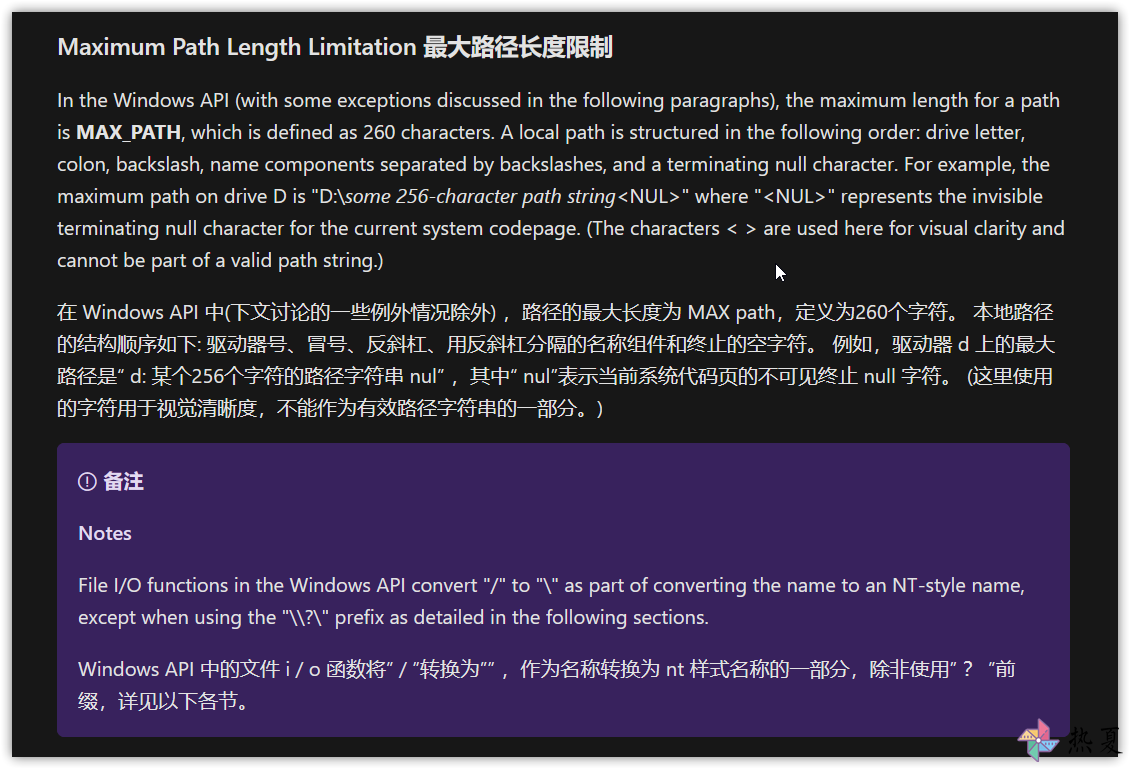
解决方法
在终端中运行:
1 | git config --global core.longpaths true |
其中 -–global 为该参数的使用范围,表示全局的。若只想对本版本库设置该参数,可去掉 -–global
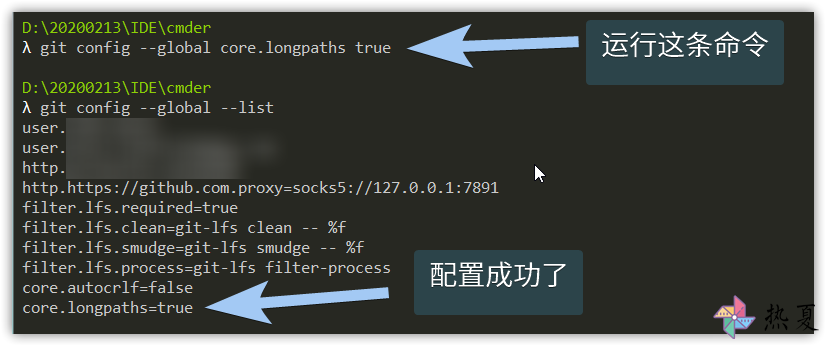
参考: