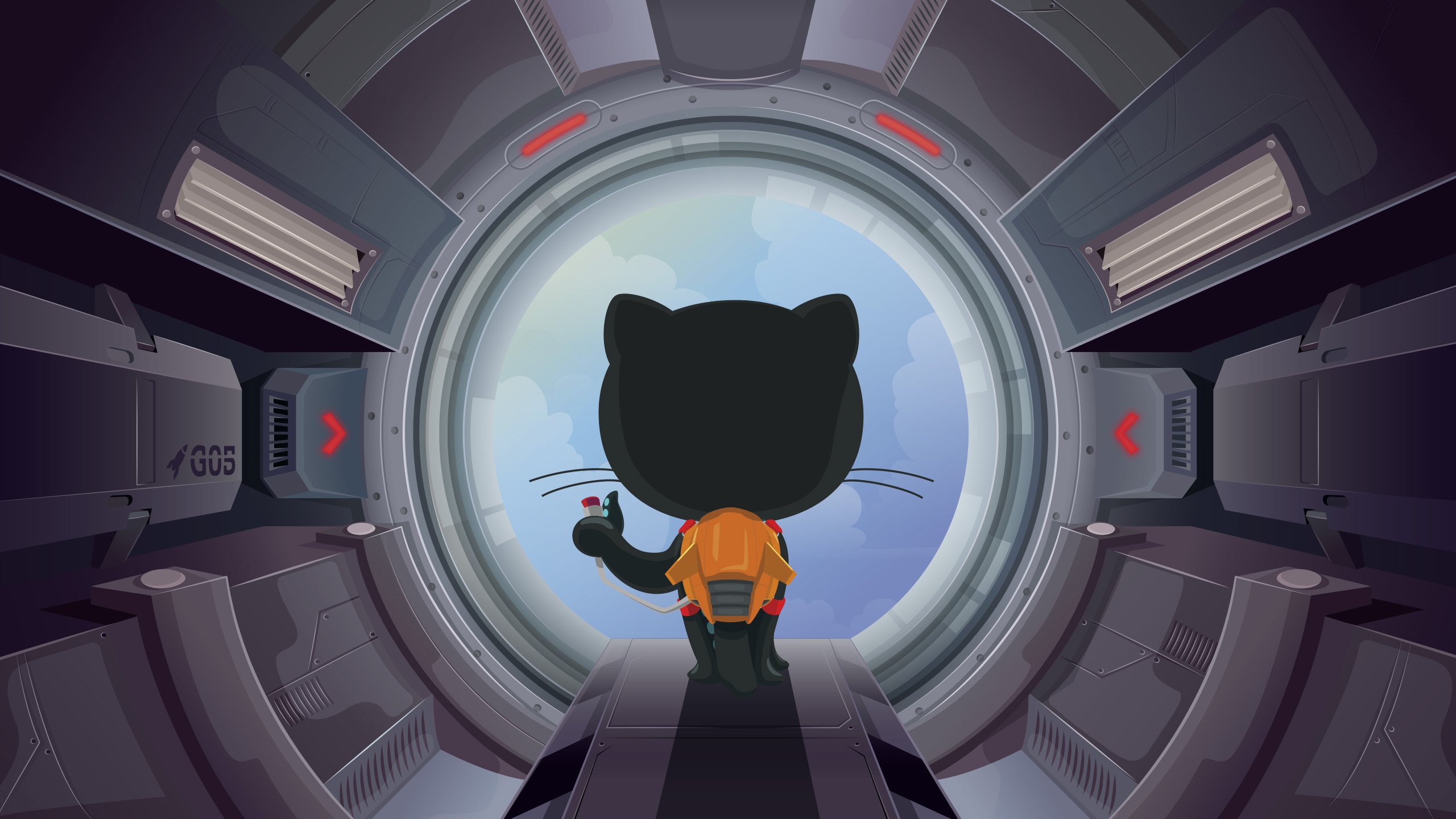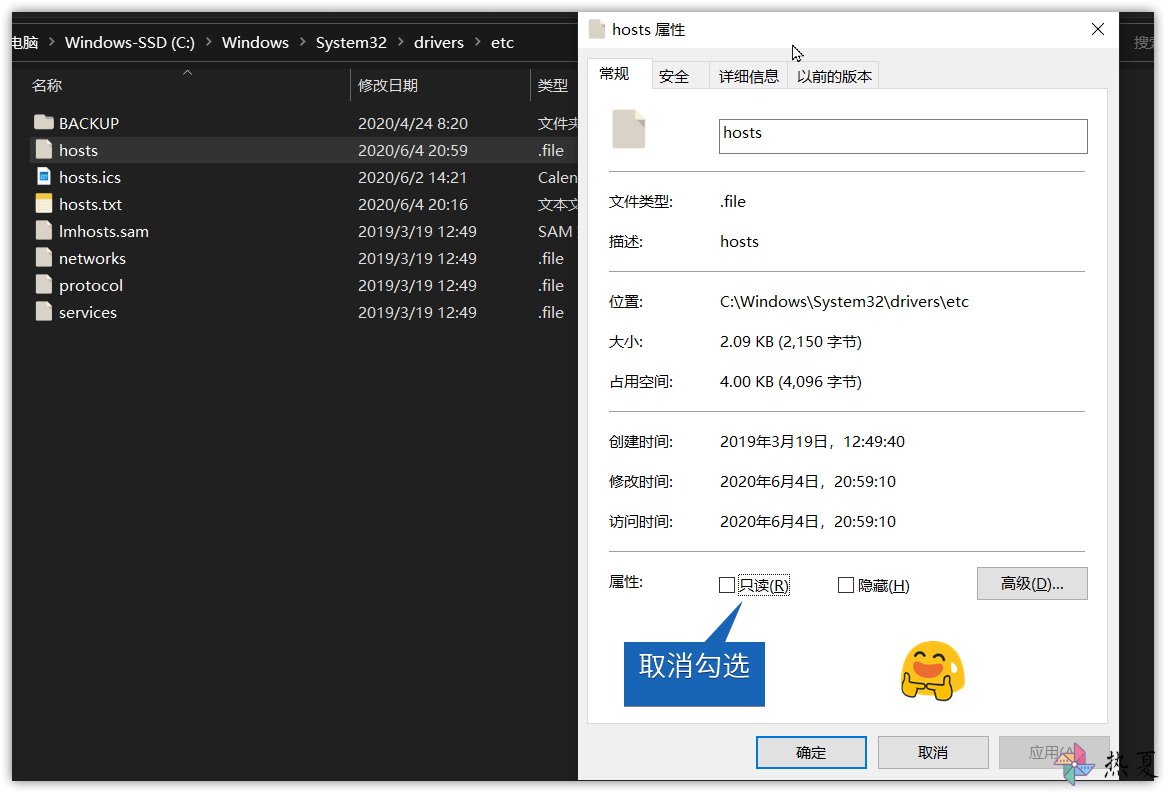![]()
更改 hosts 加速访问Github
更改hosts
hosts文件所在路径为 C:\Windows\System32\drivers\etc
利用火绒或者 SwitchHosts 可以很方便的更改hosts 。
在 hosts 中增加如下内容:
1
2
3
4
5
6
7
8
9
10
11
12
13
14
15
16
| 140.82.112.3 github.com
140.82.114.4 gist.github.com
185.199.108.153 assets-cdn.github.com
199.232.68.133 raw.githubusercontent.com
199.232.68.133 gist.githubusercontent.com
199.232.68.133 cloud.githubusercontent.com
199.232.68.133 camo.githubusercontent.com
199.232.68.133 avatars0.githubusercontent.com
199.232.68.133 avatars1.githubusercontent.com
199.232.68.133 avatars2.githubusercontent.com
199.232.68.133 avatars3.githubusercontent.com
199.232.68.133 avatars4.githubusercontent.com
199.232.68.133 avatars5.githubusercontent.com
199.232.68.133 avatars6.githubusercontent.com
199.232.68.133 avatars7.githubusercontent.com
199.232.68.133 avatars8.githubusercontent.com
|
可以通过以下网站获取 Github 域名所对应的 IP 地址
https://github.com.ipaddress.com
![]()
问题
若你使用火绒或者 SwitchHosts 以管理员打开还是提示 hosts 更改错误。那么是因为 hosts 文件为只读属性,解决方案是手动去除 hosts 文件的只读属性。
![]()
梅子留酸软齿牙,芭蕉分绿与窗纱。
日长睡起无情思,闲看儿童捉柳花。
–杨万里《闲居初夏午睡起》